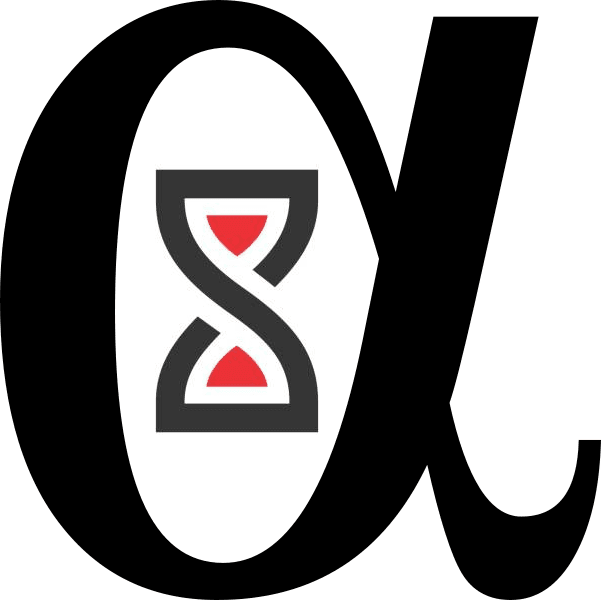Overview
Analyzing the stock market requires access to reliable data, user-friendly tools, and powerful features. This guide highlights the top tools for stock market analysis, including screeners, charting platforms, and data providers, catering to both beginners and advanced traders.
1. TradingView
- Link: tradingview.com
- Features: Interactive charting tools, custom scripts, real-time market data, social community for sharing ideas.
- Best For: Technical analysis and charting.
- Cost: Free (basic) / Premium starts at $14.95/month.
2. Finviz
- Link: finviz.com
- Features: Stock screener, heat maps, chart patterns, and financial ratios.
- Best For: Quick stock screening and visualization.
- Cost: Free (basic) / Elite version at $39.50/month.
3. Morningstar
- Link: morningstar.com
- Features: Mutual fund and ETF ratings, portfolio management tools, and in-depth stock analysis.
- Best For: Fundamental analysis and long-term investing.
- Cost: Free (basic) / Premium at $249/year.
4. Stock Rover
- Link: stockrover.com
- Features: Advanced portfolio tracking, in-depth stock and ETF comparisons, and powerful screeners.
- Best For: Comprehensive portfolio and investment analysis.
- Cost: Free (basic) / Premium starts at $7.99/month.
5. Yahoo Finance
- Link: finance.yahoo.com
- Features: Real-time stock data, news, and portfolio tracking.
- Best For: Beginners looking for free data and news.
- Cost: Free / Premium starts at $34.99/month.
6. Seeking Alpha
- Link: seekingalpha.com
- Features: Stock analysis, earnings call transcripts, and crowd-sourced insights.
- Best For: Fundamental analysis and stock ideas.
- Cost: Free (basic) / Premium at $239/year.
7. Bloomberg Terminal
- Link: bloomberg.com/professional
- Features: Institutional-grade data, analytics, and news.
- Best For: Professional traders and analysts.
- Cost: $2,000+/month.
8. MarketSmith
- Link: marketsmith.com
- Features: Stock charts, growth stock analysis, and investment research tools.
- Best For: Growth investors and CAN SLIM methodology.
- Cost: $149.95/month.
9. Portfolio Visualizer
- Link: portfoliovisualizer.com
- Features: Backtesting, asset allocation tools, and portfolio analysis.
- Best For: Advanced portfolio analysis.
- Cost: Free (basic) / Premium starts at $19/month.
10. Simply Wall St
- Link: simplywall.st
- Features: Data visualization for stock fundamentals, dividend analysis, and portfolio insights.
- Best For: Beginners and visual learners.
- Cost: Free (basic) / Premium starts at $10/month.
Comparison Table
| Tool | Best For | Cost (Free Version) | Premium Cost | Key Features |
|---|---|---|---|---|
| TradingView | Charting & Technical Analysis | Yes | From $14.95/month | Interactive charts, social sharing |
| Finviz | Stock Screening | Yes | $39.50/month | Heatmaps, financial data visualization |
| Morningstar | Fundamental Analysis | Yes | $249/year | ETF & mutual fund ratings |
| Stock Rover | Portfolio Tracking | Yes | From $7.99/month | Advanced portfolio analysis |
| Yahoo Finance | Free Data & News | Yes | From $34.99/month | News, real-time data |
| Seeking Alpha | Stock Ideas | Yes | $239/year | Earnings calls, detailed insights |
| Bloomberg Terminal | Professional Analytics | No | $2,000+/month | Institutional-grade tools |
| MarketSmith | Growth Stocks | No | $149.95/month | Growth stock analysis |
| Portfolio Visualizer | Advanced Portfolio Analysis | Yes | From $19/month | Backtesting, allocation analysis |
| Simply Wall St | Data Visualization | Yes | From $10/month | Visualized stock fundamentals |
Pros & Cons
Pros:
- Wide variety of tools for different types of analysis (technical, fundamental, portfolio).
- Free versions available for most platforms to get started.
- Premium tools offer deep insights and advanced features.
Cons:
- Premium costs can be prohibitive for casual users.
- Some tools require steep learning curves (e.g., Bloomberg Terminal).
- Data latency or limitations in free versions.
FAQs
- Which tool is best for beginners?
Beginners should start with Yahoo Finance or Simply Wall St for basic insights and free data. - What’s the most cost-effective tool for portfolio analysis?
Stock Rover offers affordable plans starting at $7.99/month with comprehensive features. - Is Bloomberg Terminal worth it for retail investors?
Bloomberg is best suited for professionals due to its high cost and institutional focus. - Can I combine tools for better results?
Yes! For example, use Finviz for screening, TradingView for charting, and Portfolio Visualizer for portfolio analysis.
*Disclaimer: The content in this post is for informational purposes only. The views expressed are those of the author and may not reflect those of any affiliated organizations. No guarantees are made regarding the accuracy or reliability of the information. Use at your own risk.