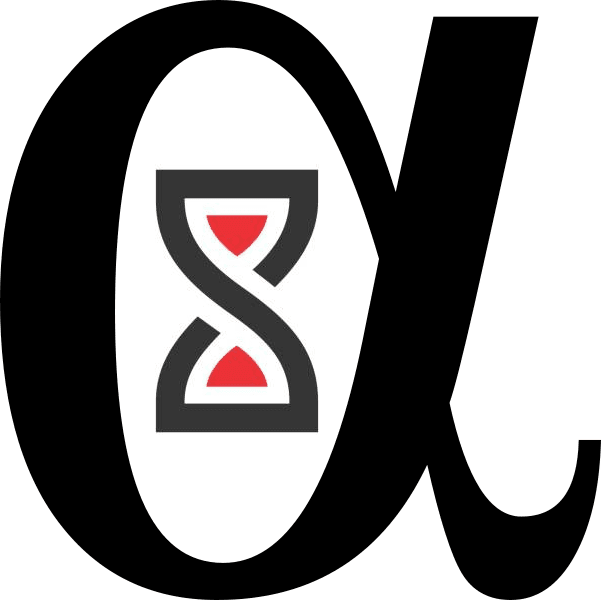1. Introduction
Machine learning has become a powerful tool for algorithmic traders, allowing them to predict stock prices, identify market trends, and make more informed trading decisions. By applying machine learning techniques to historical stock data, traders can develop predictive models that help forecast price movements and optimize trading strategies.
In this guide, we will walk through the steps of building a machine learning model for stock price prediction using Python and popular libraries like scikit-learn. We will cover data preparation, feature engineering, model selection, and evaluation. Additionally, we will demonstrate a simple stock price prediction model using a regression technique.
2. Why Use Machine Learning for Stock Price Prediction?
Machine learning allows traders to leverage large datasets and identify patterns that may not be immediately apparent through traditional analysis methods. Some of the benefits include:
- Predictive Power: Machine learning can help forecast future stock prices based on historical data, making it a valuable tool for decision-making.
- Feature Engineering: ML models can use multiple input features, such as technical indicators, volume, and even sentiment data, to make more accurate predictions.
- Automation: Once a model is trained, predictions can be made automatically, allowing for faster and more efficient trading strategies.
- Adaptability: Machine learning models can be retrained with new data to adapt to changing market conditions.
3. Setting Up the Environment
Before you can begin building machine learning models, you need to set up your Python environment with the necessary libraries. We will use the following libraries:
- scikit-learn: A popular machine learning library that provides various tools for data preprocessing, model building, and evaluation.
- pandas: For data manipulation and handling financial data.
- numpy: For numerical operations.
- matplotlib and seaborn: For visualizing data and model results.
- yfinance: For downloading stock data.
To install the required libraries, use the following command:
pip install scikit-learn pandas numpy matplotlib seaborn yfinance
4. Fetching Stock Data
First, we need to fetch the historical stock data. For this example, we will use the yfinance library to download data for a stock, such as Apple Inc. (AAPL). We will fetch daily stock price data for the past 5 years.
import yfinance as yf
# Fetch stock data for Apple (AAPL) from Yahoo Finance
stock_data = yf.download('AAPL', start='2018-01-01', end='2023-01-01')
# Display the first few rows of the dataset
print(stock_data.head())
The dataset will contain columns like Open, High, Low, Close, Adj Close, and Volume. We will focus on the Close price for predicting stock price movements.
5. Data Preparation and Feature Engineering
Before training a machine learning model, we need to preprocess the data. We will:
- Use the Close price as the target variable (what we want to predict).
- Use the historical data as features, including technical indicators like Moving Averages and Relative Strength Index (RSI).
5.1. Creating Technical Indicators
We will create the following technical indicators as additional features:
- Simple Moving Average (SMA): The average of the last N closing prices.
- Exponential Moving Average (EMA): A weighted average of the last N closing prices.
# Calculate the 50-day Simple Moving Average (SMA)
stock_data['SMA50'] = stock_data['Close'].rolling(window=50).mean()
# Calculate the 200-day Simple Moving Average (SMA)
stock_data['SMA200'] = stock_data['Close'].rolling(window=200).mean()
# Calculate the Exponential Moving Average (EMA)
stock_data['EMA50'] = stock_data['Close'].ewm(span=50, adjust=False).mean()
# Drop rows with missing values
stock_data = stock_data.dropna()
5.2. Creating Lag Features
In financial markets, the past data often influences future price movements. Thus, we create lag features to incorporate past price information into the model.
# Create lag features
stock_data['Lag1'] = stock_data['Close'].shift(1)
stock_data['Lag2'] = stock_data['Close'].shift(2)
# Drop rows with missing values
stock_data = stock_data.dropna()
5.3. Defining the Features and Target
Now that we have created additional features (SMA, EMA, and lag features), we can define the feature matrix (X) and target variable (y).
# Define features (X) and target (y)
features = ['SMA50', 'SMA200', 'EMA50', 'Lag1', 'Lag2']
X = stock_data[features]
y = stock_data['Close']
6. Building the Machine Learning Model
6.1. Splitting the Data
We will split the data into training and testing sets. The training set will be used to train the model, and the testing set will be used to evaluate its performance.
from sklearn.model_selection import train_test_split
# Split the data into training and testing sets (80% train, 20% test)
X_train, X_test, y_train, y_test = train_test_split(X, y, test_size=0.2, shuffle=False)
6.2. Choosing a Model
We will use a Linear Regression model, which is simple and works well for stock price prediction when the data has a linear relationship. You can experiment with other models like Random Forest, Support Vector Machines, or Neural Networks.
from sklearn.linear_model import LinearRegression
# Initialize the model
model = LinearRegression()
# Train the model
model.fit(X_train, y_train)
6.3. Making Predictions
Once the model is trained, we can make predictions on the testing set.
# Make predictions on the test data
predictions = model.predict(X_test)
# Print the first few predictions
print(predictions[:5])
6.4. Evaluating the Model
To evaluate the model’s performance, we will use the Mean Absolute Error (MAE) and R-squared (R²) metrics.
from sklearn.metrics import mean_absolute_error, r2_score
# Calculate the Mean Absolute Error (MAE)
mae = mean_absolute_error(y_test, predictions)
# Calculate R-squared (R²)
r2 = r2_score(y_test, predictions)
print(f"Mean Absolute Error: {mae}")
print(f"R-squared: {r2}")
7. Visualizing the Results
Visualizing the actual vs. predicted stock prices can help you assess how well your model is performing.
import matplotlib.pyplot as plt
# Plot the actual vs. predicted stock prices
plt.figure(figsize=(10,6))
plt.plot(y_test.index, y_test, label='Actual Price', color='blue')
plt.plot(y_test.index, predictions, label='Predicted Price', color='red')
plt.title('Stock Price Prediction: Actual vs Predicted')
plt.xlabel('Date')
plt.ylabel('Price')
plt.legend()
plt.show()
8. Conclusion
In this guide, we demonstrated how to build a simple machine learning model to predict stock prices using Python. We utilized scikit-learn for building a regression model, pandas for data manipulation, and yfinance for fetching stock data. We also introduced technical indicators such as SMA and EMA as features for the model.
Key Takeaways:
- Data Preprocessing: Preparing the data by creating lag features and technical indicators is essential for building accurate models.
- Machine Learning Models: Linear Regression is a good starting point, but you can explore more advanced models for better performance.
- Model Evaluation: Metrics like Mean Absolute Error (MAE) and R-squared (R²) can help you assess the model’s performance.
- Visualization: Plotting actual vs. predicted prices can provide valuable insights into how well the model is working.
*Disclaimer: The content in this post is for informational purposes only. The views expressed are those of the author and may not reflect those of any affiliated organizations. No guarantees are made regarding the accuracy or reliability of the information. Use at your own risk.