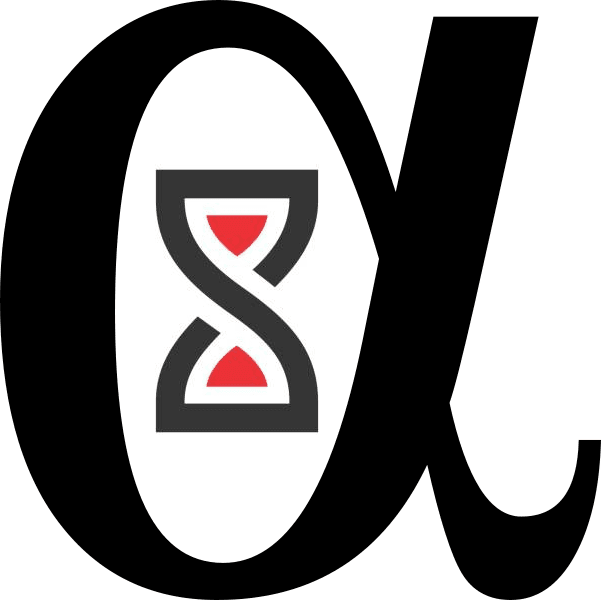1. Introduction to Overlaying Indicators on Stock Charts In technical analysis, combining multiple indicators on a single chart can provide more comprehensive insights into market conditions. For example, plotting RSI (Relative Strength Index), SMA (Simple Moving Average), and MACD (Moving Average Convergence Divergence) together allows traders to evaluate price momentum, trend strength, and potential reversals in a single view. 1.1 Why Overlay Multiple Indicators? 2. Preparing the Data and Indicators To overlay indicators, we need to first prepare the stock data and calculate the necessary indicators. Let’s consider the following indicators: 2.1 Code to Fetch Stock Data and Calculate Indicators 2.2 Explanation of the Code 3. Visualizing Multiple Indicators Now, let’s visualize these indicators on a stock price chart, allowing us to see the interplay between them and make better trading decisions. 3.1 Plotting Stock Price, SMA, RSI, and MACD 3.2 Interpreting the Chart 4. Customizing Plots for Better Decision-Making Effective visualization can aid in decision-making by highlighting critical price points and trends. Here are some ways to customize the plots for better insights: 4.1 Adding Moving Averages to the RSI and MACD Charts You can further customize the RSI and MACD charts by adding trendlines or highlighting specific regions where price movements are significant. 4.2 Adding Support and Resistance Levels Support and resistance levels are key price points that help traders make decisions. You can add horizontal lines for these levels: 5. Conclusion By overlaying multiple indicators such as RSI, SMA, and MACD on stock charts, traders can make more informed decisions. In this guide, we: *Disclaimer: The content in this post is for informational purposes only. The views expressed are those of the author and may not reflect those of any affiliated organizations. No guarantees are made regarding the accuracy or reliability of the information. Use at your own risk.
1. Introduction to the MACD Indicator The Moving Average Convergence Divergence (MACD) is a momentum oscillator used to identify changes in the strength, direction, momentum, and duration of a trend in a stock’s price. It is widely used in technical analysis for trading and investing. 1.1 MACD Components The MACD is composed of three parts: 1.2 How the MACD is Used 2. Calculating the MACD in Python To calculate the MACD, we need to: 2.1 Python Code to Calculate MACD 2.2 Explanation of the Code 3. Visualizing the MACD on a Chart Visualizing the MACD, Signal Line, and Histogram on a chart helps traders identify crossover points and potential trading signals. 3.1 Plotting MACD with Price Data 3.2 Interpreting the MACD Chart 4. MACD Trading Strategy The MACD is commonly used with a few specific strategies: 4.1 Crossover Strategy 4.2 Divergence Strategy 5. Conclusion The Moving Average Convergence Divergence (MACD) is a versatile and powerful technical indicator used to identify trends and momentum in a market. In this guide, we: *Disclaimer: The content in this post is for informational purposes only. The views expressed are those of the author and may not reflect those of any affiliated organizations. No guarantees are made regarding the accuracy or reliability of the information. Use at your own risk.
1. Introduction to Bollinger Bands Bollinger Bands are a technical analysis tool created by John Bollinger in the 1980s. They consist of three lines: The distance between the upper and lower bands varies with market volatility. When volatility increases, the bands widen, and when volatility decreases, the bands contract. 1.1 How Bollinger Bands are Used 2. Calculating Bollinger Bands in Python To calculate Bollinger Bands, we need to: 2.1 Python Code to Calculate Bollinger Bands 2.2 Explanation of the Code 3. Visualizing Bollinger Bands on a Price Chart Visualizing the Bollinger Bands along with the price chart helps identify potential trading opportunities. You can plot the Close Price, SMA, Upper Band, and Lower Band on the same chart. 3.1 Plotting Bollinger Bands with Price Data 3.2 Interpreting the Chart 4. Bollinger Band Trading Strategies Traders often use Bollinger Bands in combination with other technical indicators for better decision-making. Here are a few common strategies: 4.1 Buy Signal: 4.2 Sell Signal: 4.3 Breakout Strategy: 5. Conclusion Bollinger Bands are a versatile technical analysis tool for identifying overbought and oversold conditions, as well as potential breakouts and trend reversals. In this guide, we: *Disclaimer: The content in this post is for informational purposes only. The views expressed are those of the author and may not reflect those of any affiliated organizations. No guarantees are made regarding the accuracy or reliability of the information. Use at your own risk.
1. Introduction to the Relative Strength Index (RSI) The Relative Strength Index (RSI) is a momentum oscillator that measures the speed and change of price movements. It is used to identify overbought or oversold conditions in a market, which can signal potential trend reversals. The RSI ranges from 0 to 100 and is typically used with a 14-period time frame. The formula to calculate the RSI is: RSI=100−(1001+RS)RSI = 100 – \left( \frac{100}{1 + RS} \right) Where RSRS (Relative Strength) is the average of the upward price changes divided by the average of the downward price changes over the chosen period (usually 14 periods). 2. Step-by-Step Implementation of RSI 2.1 Calculating the RSI The RSI is calculated in a few steps: 2.2 Python Code to Calculate RSI 2.3 Explanation of the Code 3. Visualizing the RSI on a Chart The RSI is often displayed as a line chart with horizontal levels at 30 and 70 to indicate oversold and overbought conditions, respectively. 3.1 Plotting the RSI with Price Chart 3.2 Interpreting the RSI Chart 4. Using RSI to Identify Overbought and Oversold Conditions Traders commonly use the RSI to spot potential buy and sell opportunities: 4.1 Example of Buy/Sell Signals Based on RSI In this example: 5. Conclusion The Relative Strength Index (RSI) is a powerful tool for identifying overbought and oversold conditions in the market. In this guide, we: *Disclaimer: The content in this post is for informational purposes only. The views expressed are those of the author and may not reflect those of any affiliated organizations. No guarantees are made regarding the accuracy or reliability of the information. Use at your own risk.
1. Introduction to Moving Averages Moving averages are one of the most commonly used technical indicators in financial analysis. They smooth out price data to identify trends by filtering out short-term price fluctuations. The two primary types of moving averages are: Both SMA and EMA are essential tools for identifying trends, support and resistance levels, and potential buy/sell signals. 2. Simple Moving Average (SMA) The Simple Moving Average is calculated by taking the average of a stock’s closing prices over a specified period, such as 10, 50, or 200 days. 2.1 Writing a Function to Calculate SMA The formula for SMA is: SMA=1n∑i=1nPiSMA = \frac{1}{n} \sum_{i=1}^{n} P_i where nn is the number of periods and PiP_i is the price of the asset at each period. 2.2 Visualizing the SMA on a Price Chart Visualizing the SMA on a price chart can help you see how the moving average tracks the price over time. The 50-Day SMA will act as a smoothing line, showing the overall trend without the short-term fluctuations in price. 3. Exponential Moving Average (EMA) The Exponential Moving Average (EMA) is a type of weighted moving average that gives more weight to recent prices. The weighting factor decreases exponentially with each data point further in the past. 3.1 Writing a Function to Calculate EMA The formula for EMA is: EMA=(Pt×(1−α))+(EMAt−1×α)EMA = (P_t \times (1 – \alpha)) + (EMA_{t-1} \times \alpha) where PtP_t is the current price, EMAt−1EMA_{t-1} is the previous EMA value, and α\alpha is the smoothing constant (typically α=2n+1\alpha = \frac{2}{n + 1}, where nn is the number of periods). 3.2 Visualizing the EMA on a Price Chart To visualize the EMA, you can plot it alongside the closing price, which will show the responsiveness of the EMA to recent price movements. 3.3 Comparison of SMA vs. EMA Both moving averages are used in combination to identify trends and potential crossover signals (when the short-term moving average crosses the long-term moving average). 4. Combining SMA and EMA in a Trading Strategy A common strategy is to use the SMA and EMA together. The crossover between the two moving averages can provide trading signals: 4.1 Example of Crossover Strategy 4.2 Signal Generation 5. Conclusion Moving averages are fundamental tools in technical analysis, and Python makes it easy to calculate and visualize them. In this guide, we: By understanding and implementing moving averages, traders can better identify market trends and potential entry and exit points, making them a powerful tool in any trading strategy. *Disclaimer: The content in this post is for informational purposes only. The views expressed are those of the author and may not reflect those of any affiliated organizations. No guarantees are made regarding the accuracy or reliability of the information. Use at your own risk.
1. What is Technical Analysis? Technical analysis (TA) is a method of analyzing financial markets by studying historical price movements and volume data to forecast future price behavior. Unlike fundamental analysis, which looks at a company’s intrinsic value, technical analysis focuses purely on price charts, patterns, and indicators. The primary goal of technical analysis is to identify trends, entry and exit points, and potential price reversals by studying past market behavior. In Python, technical analysis can be performed with ease using libraries such as pandas, numpy, matplotlib, and specialized technical analysis libraries like TA-Lib or ta-lib for more advanced functionalities. 1.1 Key Principles of Technical Analysis 1.2 Why is Technical Analysis Important? 2. Overview of Popular Technical Indicators in Python Python provides numerous libraries for implementing technical analysis indicators. Some of the most commonly used indicators are: 2.1 Moving Averages (MA) Moving averages are used to smooth price data and identify trends. The two primary types are: Example: Simple Moving Average in Python Using pandas to calculate an SMA in Python: 2.2 Relative Strength Index (RSI) The RSI is a momentum oscillator that measures the speed and change of price movements, typically used to identify overbought or oversold conditions. Example: RSI in Python 2.3 Moving Average Convergence Divergence (MACD) The MACD is a momentum indicator that shows the relationship between two moving averages of a stock’s price. It consists of: Example: MACD in Python 2.4 Bollinger Bands Bollinger Bands consist of a middle band (SMA), an upper band (SMA + 2 standard deviations), and a lower band (SMA – 2 standard deviations). They help visualize volatility. Example: Bollinger Bands in Python 2.5 Fibonacci Retracement Fibonacci retracement is a tool used to identify potential support and resistance levels based on the Fibonacci sequence. The key levels are 23.6%, 38.2%, 50%, 61.8%, and 100%. Example: Fibonacci Retracement in Python 2.6 Volume Volume is an important indicator for confirming price trends. High volume often precedes significant price movements. Example: Volume in Python 2.7 Stochastic Oscillator The Stochastic Oscillator is a momentum indicator that compares a particular closing price of an asset to a range of its prices over a certain period. Example: Stochastic Oscillator in Python 3. Conclusion This guide introduced technical analysis and explored how to implement popular technical indicators in Python. These indicators are used to help traders forecast market movements, identify trends, and manage risks. We covered how to use libraries like pandas, matplotlib, and yfinance to compute and visualize indicators such as: By utilizing these indicators and Python’s powerful libraries, traders can improve their market analysis and decision-making process *Disclaimer: The content in this post is for informational purposes only. The views expressed are those of the author and may not reflect those of any affiliated organizations. No guarantees are made regarding the accuracy or reliability of the information. Use at your own risk.
1. Introduction to Data Visualization for Finance Data visualization plays a critical role in financial analysis. By visualizing financial data, such as stock prices, trends, and returns, you can gain insights into patterns, correlations, and anomalies that are essential for making informed trading decisions. Matplotlib and Seaborn are two powerful Python libraries for creating a wide range of static, animated, and interactive visualizations. Matplotlib is highly customizable, while Seaborn is built on top of Matplotlib and offers a high-level interface for creating more aesthetically pleasing and informative plots. In this guide, we’ll explore: 2. Setting Up Your Environment To get started, you need to install both libraries if you haven’t already. Once installed, you can import them into your Python script: 3. Plotting Stock Prices and Trends 3.1 Plotting Basic Stock Prices Stock prices are typically plotted as line charts to show the change in price over time. You can use Matplotlib to easily create these plots. Here’s how you can plot the closing price of a stock (e.g., Apple) using yfinance and Matplotlib. Example: Plotting the Closing Price of Apple Stock This basic plot will show the closing price of Apple over the past three months, with labels and a grid for better readability. 3.2 Plotting Multiple Stock Prices You can plot multiple stocks on the same graph to compare their performance. Example: Plotting Multiple Stocks (Apple vs. Microsoft) This plot will compare the closing prices of Apple and Microsoft over the same time period. 4. Customizing and Styling Your Charts While basic plots are helpful, adding customizations can make your visualizations more informative and visually appealing. Let’s explore how you can enhance your charts. 4.1 Customizing the Appearance of Charts Matplotlib allows you to customize various elements of the plot, including line style, color, and markers. You can also add annotations or modify axes for better clarity. Example: Customizing the Line Style and Adding Annotations In this example: 4.2 Adding Moving Averages to the Plot Moving averages are commonly used in technical analysis to smooth out price data and identify trends. You can calculate and plot moving averages directly on your stock price chart. Example: Plotting a 20-Day Moving Average This will overlay the 20-day moving average on the stock price chart, making it easier to identify trends. 5. Using Seaborn for Advanced Visualizations Seaborn is built on top of Matplotlib and provides a higher-level interface for creating more visually appealing and informative plots. It integrates well with Pandas DataFrame objects and is especially useful for statistical plots. 5.1 Creating Heatmaps Heatmaps are useful for visualizing correlation matrices and can help you understand relationships between multiple financial variables. Example: Creating a Correlation Heatmap This heatmap shows the correlation between the closing prices of Apple, Microsoft, Google, and Amazon over the past three months. The coolwarm color palette helps highlight positive and negative correlations. 5.2 Plotting Distribution of Returns Understanding the distribution of returns is crucial for assessing risk. Seaborn makes it easy to plot distributions using histograms or kernel density plots. Example: Plotting a Distribution of Daily Returns This will plot the distribution of daily returns for Apple, including a kernel density estimate (KDE) to show the smoothed distribution. 5.3 Plotting Pairwise Relationships When analyzing multiple stocks, it’s useful to visualize their relationships using pairwise plots. Seaborn provides a convenient function for this: pairplot(). Example: Pairplot of Multiple Stocks The pairplot shows the pairwise relationships between the closing prices of Apple, Microsoft, Google, and Amazon, including scatter plots and histograms. 6. Conclusion Visualization is a powerful tool in financial data analysis. In this guide, we covered: By mastering these tools, you’ll be able to create insightful visualizations that make complex financial data easier to understand and analyze. *Disclaimer: The content in this post is for informational purposes only. The views expressed are those of the author and may not reflect those of any affiliated organizations. No guarantees are made regarding the accuracy or reliability of the information. Use at your own risk.
1. Introduction to Financial Time Series Data Time series data is a series of data points indexed or listed in time order. In financial markets, this often refers to data such as stock prices, trading volumes, or other financial indicators over a specific time period. The goal is to analyze historical data to make predictions or backtest strategies. Pandas is a powerful library for working with time series data in Python. It provides tools to handle time-stamped data and analyze it efficiently, making it a popular choice for financial analysis. In this guide, we’ll explore: 2. Working with Pandas DataFrame for Financial Data The first step in working with financial time series data in Pandas is to import the library and load your data. Financial data typically comes in the form of CSV files, databases, or APIs (like yfinance), which you can load into a Pandas DataFrame. 2.1 Loading Financial Data into Pandas Assume you have already fetched stock data (using yfinance, for example). The next step is to load it into a DataFrame. Example: Loading Stock Data into a DataFrame This will load the stock data into a DataFrame, which is the core structure used for time series data analysis. The DataFrame has an index that represents time (e.g., daily trading dates), and each column represents a different type of data, such as Open, High, Low, Close, Adj Close, and Volume. 2.2 Exploring the DataFrame Once the data is loaded, you can explore the DataFrame in various ways: The describe() method provides a summary of the data, including the mean, standard deviation, min, and max values, which are useful for a quick overview of the dataset. 3. Time Series Basics in Pandas Time series data often requires specific operations like resampling, shifting, and rolling. Pandas provides powerful tools for these operations, making it easy to manipulate time series data for analysis. 3.1 Indexing with DateTime In financial data, the date often serves as the index of the DataFrame. It is essential that this date is in Datetime format so that Pandas can handle time-based operations such as resampling or shifting correctly. Example: Converting Index to Datetime 3.2 Resampling Financial Data Resampling is the process of changing the frequency of time series data. For example, you can convert daily data to weekly data or monthly data. Example: Resampling to Monthly Data You can also resample data using other methods like: Example: Resampling to Weekly Data 3.3 Shifting Data Shifting allows you to move the data up or down along the time axis. It’s useful when calculating returns or comparing data points from different time periods. Example: Shifting Data by One Day The shifted values will align with the corresponding date, and you can use them to calculate changes in values over time. 3.4 Rolling Windows and Moving Averages Rolling windows help smooth out fluctuations in time series data and are commonly used in technical analysis. For example, a moving average is a simple yet effective way to analyze trends in stock prices. Example: Calculating a 20-Day Moving Average This is useful for identifying trends in the data by smoothing out short-term fluctuations. 4. Calculating Returns In financial analysis, returns represent the percentage change in the price of a security over time. There are different types of returns you can calculate, such as daily returns, cumulative returns, or log returns. 4.1 Calculating Daily Returns Daily returns are calculated as the percentage change in the stock price from one day to the next. This is useful for evaluating the daily performance of a stock or portfolio. Example: Calculating Daily Returns Here, pct_change() computes the percentage change from one day to the next. 4.2 Cumulative Returns Cumulative returns represent the total return over a specific period, starting from an initial value. Example: Calculating Cumulative Returns Cumulative returns are helpful for visualizing the overall performance of an asset or portfolio over time. 4.3 Log Returns Log returns are a more mathematically sophisticated measure of returns and are often used in asset pricing models. Example: Calculating Log Returns Log returns are used extensively in financial models because they are time additive, meaning that the log returns over different periods can be added together. 5. Analyzing Trends with Rolling Statistics In addition to moving averages, rolling statistics such as rolling mean or rolling standard deviation are essential for analyzing trends and volatility in time series data. Example: Rolling Standard Deviation Rolling statistics are often used to detect changes in volatility over time. 6. Visualizing Financial Time Series Data Visualization is a key step in analyzing financial data. You can plot time series data to see trends, patterns, and anomalies. Pandas integrates with matplotlib to make this easy. Example: Plotting the Closing Price and Moving Average This will show the closing prices along with the 20-day moving average, allowing you to visualize the stock’s trend over time. 7. Conclusion In this guide, we’ve explored how to work with financial time series data using Pandas. Key concepts covered include: By mastering these techniques, you’ll be able to analyze stock prices, trading volumes, and other financial data to inform trading strategies or investment decisions. *Disclaimer: The content in this post is for informational purposes only. The views expressed are those of the author and may not reflect those of any affiliated organizations. No guarantees are made regarding the accuracy or reliability of the information. Use at your own risk.
1. Introduction to yfinance The yfinance library is a simple yet powerful tool for retrieving historical financial data from Yahoo Finance. This library allows traders, analysts, and data scientists to fetch historical stock prices, dividends, stock splits, and even financial statements directly from Yahoo Finance. yfinance is especially useful because: In this guide, we’ll focus on: 2. Installing yfinance Before we begin, you’ll need to install the yfinance library. If you haven’t done so already, install it via pip: This will install the yfinance package along with its dependencies, allowing you to use it in your Python scripts. 3. Downloading Stock Data Using yfinance 3.1 Import the Library After installing yfinance, the first step is to import it in your Python script. 3.2 Downloading Data for a Single Stock To fetch stock data for a specific ticker, you first create a Ticker object and then use the history() method to download the historical data. You can specify the time period and the frequency of the data you wish to download. Example: Fetch Historical Data for Apple (AAPL) This returns data for Apple (AAPL), including the following columns: 3.3 Download Data for Multiple Stocks If you wish to download data for multiple stocks simultaneously, you can pass a list of tickers to the download() method. Example: Fetch Data for Multiple Stocks (AAPL, GOOG, AMZN) 3.4 Customizing the Data Download You can also customize the data by specifying the start and end dates, as well as the frequency of the data. Example: Download Data for a Specific Date Range You can adjust the interval parameter to get data at different frequencies: 4. Cleaning and Preparing the Data for Analysis Once the data is downloaded, it’s important to clean and prepare it for analysis. The data can often contain missing values, duplicates, or outliers that need to be handled. 4.1 Handling Missing Data Missing data can occur due to non-trading days, holidays, or weekends. To handle this, you can either drop rows with missing data or fill them with interpolated values. Example: Dropping Rows with Missing Data Example: Filling Missing Data Using Forward Fill You can use the fillna() method to fill missing data with the previous value (forward fill), or use interpolation techniques. You can also fill missing values with other methods such as backward fill (method=’bfill’), or by replacing with a specific value (fillna(value=0)). 4.2 Adjusting for Stock Splits and Dividends When a stock undergoes a split or pays a dividend, it can affect the stock’s price. The Adj Close column in yfinance accounts for these adjustments. Example: Accessing Adjusted Closing Prices If you want to calculate total returns or analyze the real value of an investment, the Adj Close column is the most accurate representation of stock value after accounting for splits and dividends. 4.3 Time Zone Adjustments Yahoo Finance provides data in UTC time. If you need to convert it to your local time zone (e.g., Eastern Time for New York), you can adjust the time zone using the tz_localize() and tz_convert() methods. Example: Convert Time Zone to Eastern Time (ET) This ensures that all timestamps are in the correct local time zone for analysis. 4.4 Resampling Data In financial analysis, you may want to resample data to a different frequency. For example, you might want to convert daily data to weekly or monthly data. Example: Resampling to Weekly Data You can use other resampling rules as well, such as mean() for the average of each week, or sum() for the total volume. 4.5 Handling Outliers Outliers in the data, such as a sudden spike or dip in price, can distort your analysis. You can detect and handle these outliers by applying statistical methods or defining thresholds. Example: Identifying Outliers Based on Standard Deviation 5. Analyzing Stock Data After cleaning and preparing the data, the next step is to analyze it. You can perform various types of analysis, such as calculating returns, moving averages, or volatility. 5.1 Calculating Daily Returns Daily returns represent the percentage change in the stock price from one day to the next. This is crucial for performance evaluation or backtesting strategies. 5.2 Moving Averages A moving average smoothes out price data over a specified period, which is helpful in identifying trends. One common moving average is the 50-day moving average. Example: Calculating a 50-Day Moving Average 5.3 Volatility Analysis Volatility measures the degree of variation in a stock’s price over time. You can measure volatility by calculating the standard deviation of the daily returns. Example: Calculating Volatility 6. Conclusion In this guide, we covered how to download stock data using yfinance, clean the data, and prepare it for analysis. Key steps included: With these steps, you are now equipped to work with financial data and perform foundational analysis, which is essential for backtesting strategies or conducting deeper financial research. *Disclaimer: The content in this post is for informational purposes only. The views expressed are those of the author and may not reflect those of any affiliated organizations. No guarantees are made regarding the accuracy or reliability of the information. Use at your own risk.
1. Introduction to Python Libraries for Trading Python offers a rich ecosystem of libraries that make it an ideal language for financial analysis and trading. Libraries such as pandas, numpy, and yfinance provide powerful tools for data manipulation, numerical computations, and fetching financial data. Understanding how to use these libraries effectively can greatly enhance your ability to analyze stock data and implement trading strategies. In this guide, we’ll explore the following libraries: 2. Overview of Key Libraries 2.1 pandas pandas is one of the most widely used Python libraries for data manipulation and analysis. It is particularly useful when working with time-series data, such as stock prices, as it provides powerful data structures like DataFrames and Series. pandas allows you to: Example of creating a DataFrame: 2.2 numpy numpy is a powerful library for numerical computing in Python. It provides support for arrays, matrices, and a wide range of mathematical operations. numpy is particularly useful for handling large datasets efficiently and performing complex mathematical operations on arrays. numpy allows you to: Example of creating a numpy array: 2.3 yfinance yfinance is a library that provides an easy way to download Yahoo Finance data directly into Python. It allows you to fetch historical stock prices, financial statements, and other related data. yfinance is widely used for backtesting trading strategies or performing financial analysis. yfinance allows you to: Example of fetching historical stock data: 3. Simple Example of Fetching and Analyzing Stock Data Let’s walk through an example of using these libraries together to fetch and analyze stock data. We’ll fetch historical stock data for Apple (AAPL), calculate the daily returns, and plot the closing prices. 3.1 Install Necessary Libraries First, install the required libraries: 3.2 Fetch Stock Data Using yfinance We’ll fetch the historical data for Apple (AAPL) over the past 1 month and analyze it. This will give you the last month’s worth of data, including the Open, High, Low, Close, Volume, and Dividends. 3.3 Calculate Daily Returns Using pandas Next, we’ll calculate the daily returns for Apple’s stock. The daily return is calculated as the percentage change between the current closing price and the previous day’s closing price. 3.4 Visualize the Data Using matplotlib We can visualize the stock’s closing prices and daily returns to understand the price movements better. We’ll use matplotlib to plot the data. 3.5 Basic Statistical Analysis Using numpy Let’s calculate some basic statistics, such as the mean and standard deviation of the daily returns. 4. Conclusion In this guide, we explored the core libraries used for trading and financial analysis in Python: pandas, numpy, and yfinance. These libraries are fundamental tools for fetching, analyzing, and visualizing stock data. They allow you to: By understanding how to use these libraries, you’ll be able to analyze stock market data, backtest strategies, and build complex financial models with Python. *Disclaimer: The content in this post is for informational purposes only. The views expressed are those of the author and may not reflect those of any affiliated organizations. No guarantees are made regarding the accuracy or reliability of the information. Use at your own risk.