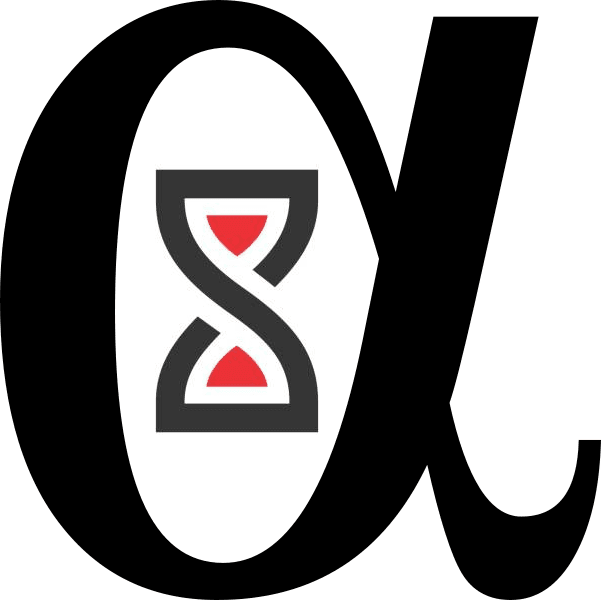1. Introduction to Python Basics Python is an incredibly powerful language for financial applications, particularly in trading and quantitative analysis. Before you begin writing advanced trading algorithms, it’s essential to understand the core components of Python, including its syntax, variables, data types, and how to write functions and loops. This guide will provide the foundation for writing Python code and applying it to financial problems. 2. Python Syntax and Structure Python’s syntax is designed to be clean and readable. Unlike many programming languages, Python uses indentation to define blocks of code, making it intuitive and easy to follow. 2.1 Python Keywords and Indentation Keywords are reserved words that cannot be used as identifiers in Python, such as if, else, while, for, and def. Python relies on indentation (typically 4 spaces) to define code blocks, such as the body of a function or the body of a loop. Correct indentation is crucial, as Python uses it to determine the scope of code. 3. Variables and Data Types Python is dynamically typed, meaning you don’t need to declare a variable’s type before using it. The type is inferred when the value is assigned. 3.1 Variable Assignment In Python, variables are created when you assign a value to them using the = operator. There’s no need to specify the type; Python determines the type based on the value assigned. 3.2 Data Types in Python The most commonly used data types in Python for financial applications are: 3.3 Example of Different Data Types in a Trading Context 4. Functions in Python Functions allow you to bundle a series of statements together to perform a specific task. Functions take input in the form of parameters and return a result, which can be used elsewhere in your code. 4.1 Defining Functions You define a function in Python using the def keyword. The function can take parameters, and you can specify a return value using the return keyword. 4.2 Function with Trading Example Let’s create a function to calculate the total investment cost for buying a stock. 4.3 Return Values A function can return a value that can be used in calculations or stored in a variable. 5. Loops in Python Loops allow you to repeatedly execute a block of code, which is especially useful when processing large datasets, iterating through time series, or running repetitive tasks like price checking in trading systems. 5.1 for Loop The for loop is used to iterate over a sequence, such as a list, tuple, or range. It’s ideal for tasks where you need to perform an operation for each item in a sequence. 5.2 while Loop The while loop continues to execute as long as the specified condition evaluates to True. It’s useful when you need to repeatedly check a condition until it is met, like monitoring stock price movements until a target is reached. 5.3 Trading Example: Monitoring Stock Prices with a Loop The following example demonstrates how to use a loop to monitor whether a stock price meets or exceeds a target value. 6. Conclusion This guide covered the basic components of Python that are essential for financial applications, such as variables, data types, functions, and loops. These concepts provide the foundation needed to work with financial data, automate trading strategies, and conduct advanced quantitative analysis. Understanding these basic building blocks will help you efficiently process stock prices, analyze market trends, and develop algorithms for trading. With a solid grasp of these essentials, you are ready to start using Python to implement more complex financial models and strategies. *Disclaimer: The content in this post is for informational purposes only. The views expressed are those of the author and may not reflect those of any affiliated organizations. No guarantees are made regarding the accuracy or reliability of the information. Use at your own risk.
1. Introduction to Setting Up Your Python Environment Before you can begin writing Python code for trading, you need to set up a development environment where you can write, test, and execute your trading strategies. This guide will walk you through the installation of Python, Jupyter Notebook, Integrated Development Environments (IDEs), and the essential libraries used for financial analysis and trading. 2. Installing Python Python is the foundation for everything in your trading setup. Let’s go through the steps to install Python on your computer. 2.1 Installing Python on Windows, macOS, and Linux 3. Installing Jupyter Notebook Jupyter Notebook is a powerful tool that allows you to write, run, and visualize Python code in an interactive environment. It’s highly favored for data science and financial analysis. 3.1 Installing Jupyter Notebook via Anaconda (Recommended for Beginners) The easiest way to install Jupyter Notebook is through the Anaconda distribution, which comes with Python, Jupyter Notebook, and many useful data science libraries pre-installed. 3.2 Installing Jupyter Notebook via pip (Alternative) If you prefer not to use Anaconda, you can install Jupyter Notebook using pip, Python’s package manager. 4. Installing Integrated Development Environments (IDEs) An IDE is a software application that provides comprehensive tools to write and execute code. For Python development, there are several good IDEs available, including PyCharm, VS Code, and Spyder. 4.1 PyCharm 4.2 Visual Studio Code (VS Code) 4.3 Spyder 5. Essential Python Libraries for Trading Now that your environment is set up, let’s dive into the libraries you’ll need for data analysis, visualization, and building trading strategies. 5.1 Pandas 5.2 NumPy 5.3 Matplotlib 5.4 Other Useful Libraries 6. Conclusion With Python, Jupyter Notebook, an IDE, and the essential libraries like Pandas, NumPy, and Matplotlib, you’re ready to start writing, testing, and optimizing your trading strategies. These tools provide everything you need to analyze data, create financial models, and automate trading processes. By setting up your environment correctly and using the right libraries, you can maximize your trading efficiency and dive deeper into algorithmic and quantitative trading with Python. *Disclaimer: The content in this post is for informational purposes only. The views expressed are those of the author and may not reflect those of any affiliated organizations. No guarantees are made regarding the accuracy or reliability of the information. Use at your own risk.
1. Introduction to Python in Trading Python has become one of the most widely-used programming languages in the world of finance and trading. Known for its simplicity, readability, and versatility, Python is a powerful tool that enables traders to analyze market data, automate trading strategies, and perform complex financial calculations with ease. What is Python? Python is an open-source, high-level programming language known for its straightforward syntax and ease of use. While Python is not exclusive to trading, its flexibility and vast ecosystem of libraries make it the ideal choice for financial analysis, data visualization, and trading strategy development. Why is Python Essential for Traders? Python’s role in trading and finance is critical due to its ability to handle large datasets, perform mathematical computations, and automate tasks efficiently. For traders, Python is the go-to language for implementing and testing algorithmic strategies, analyzing market data, and managing risk. 2. Python’s Role in Trading and Finance Python serves a multitude of purposes in trading, from automating the execution of trades to conducting complex financial analysis. Let’s explore some of the real-world applications of Python in the trading world. 2.1 Real-World Applications in Quantitative and Algorithmic Trading Application Description Example Quantitative Trading Uses mathematical models to predict price movements, utilizing historical and real-time data. Building models that forecast future stock prices based on technical indicators. Algorithmic Trading Automates trading decisions based on pre-defined strategies, without human intervention. Developing algorithms to buy or sell assets based on certain market conditions or signals. Risk Management Involves calculating, monitoring, and managing portfolio risks, helping traders make more informed decisions. Using Python to compute metrics like Value-at-Risk (VaR) to manage portfolio risks. Backtesting Testing trading strategies using historical data to evaluate their effectiveness before applying them to live markets. Running simulations to evaluate the performance of a trading strategy across different market conditions. Market Data Analysis Analyzing large amounts of historical and real-time market data for trends and insights. Using Python to collect and analyze data from financial APIs, like stock prices, trading volume, and volatility. 2.2 Python in Quantitative Trading Quantitative trading, often referred to as “quant” trading, relies heavily on mathematical models and statistical methods. Python is particularly useful in this field due to its ability to process large datasets, perform numerical computations, and integrate with statistical libraries such as SciPy and StatsModels. Example: A quantitative trader might use Python to create a model that predicts stock price movements based on past price data, economic indicators, and other financial metrics. This model might then be used to generate buy or sell signals based on the predictions. 2.3 Python in Algorithmic Trading Algorithmic trading refers to the use of computer algorithms to automate trade execution. Python plays a key role here by allowing traders to develop algorithms that can make trading decisions faster and more efficiently than humans. Example: A common application of algorithmic trading is the use of moving averages to trigger buy or sell decisions. When the short-term moving average crosses above the long-term moving average (a “golden cross”), the algorithm might automatically execute a buy order. 2.4 Why Python is Ideal for Trading and Finance Python’s appeal in the finance industry can be attributed to several key features: 3. Python Libraries for Trading To get the most out of Python in trading, it’s essential to understand the key libraries that make financial analysis, trading strategy development, and data analysis easier. Library Description Use in Trading Pandas A powerful library for data manipulation and analysis. Used to manage and clean financial data such as stock prices and trading volumes. NumPy A library for numerical computations. Used for handling large datasets, statistical analysis, and mathematical operations. Matplotlib A library for creating visualizations. Used to plot stock price movements, trading signals, and performance metrics. TA-Lib A technical analysis library that provides over 150 indicators. Used to calculate indicators such as moving averages, RSI, MACD, and Bollinger Bands. Backtrader A popular backtesting framework for creating, testing, and optimizing strategies. Used for simulating trading strategies on historical data to evaluate their performance. Zipline A backtesting library designed for algorithmic trading. Allows users to build and test trading algorithms in a Pythonic environment. Alpaca A commission-free trading API for stocks and crypto. Used to build and automate trading systems using Python. 4. Python in Action: A Simple Trading Example Let’s explore an example of how Python can be applied to create a simple moving average crossover trading strategy, which is commonly used in algorithmic trading. 4.1 Example: Simple Moving Average (SMA) Strategy 4.2 Explanation of the Code 4.3 Trading Strategy 4.4 Pro Tip: This strategy can be enhanced with additional indicators such as RSI or MACD to refine the entry and exit points. 5. Conclusion Python’s ease of use, combined with its robust libraries and vast community support, makes it an essential tool for traders looking to implement quantitative and algorithmic trading strategies. Its ability to process large datasets, backtest strategies, and automate trading systems makes Python indispensable in today’s competitive trading environment. *Disclaimer: The content in this post is for informational purposes only. The views expressed are those of the author and may not reflect those of any affiliated organizations. No guarantees are made regarding the accuracy or reliability of the information. Use at your own risk.