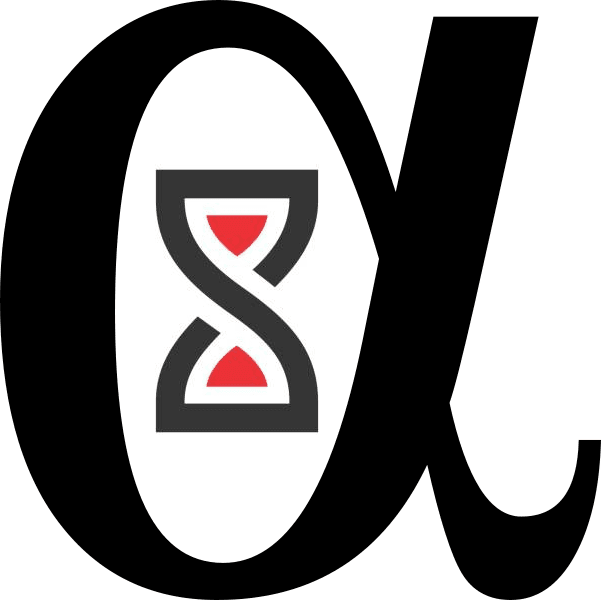1. Introduction to the ta Library
The ta library (Technical Analysis Library in Python) is an easy-to-use tool that allows you to automate the calculation of common technical indicators used in trading. It integrates seamlessly with pandas DataFrames, making it a powerful tool for financial analysis and trading strategy development. The ta library offers a range of indicators including RSI, MACD, Moving Averages, Bollinger Bands, and more.
1.1 Why Use the ta Library?
- Time-saving: It automates the calculation of technical indicators, saving time compared to manually coding them.
- Comprehensive: The library includes a wide range of indicators used in technical analysis.
- Compatibility: It integrates directly with pandas DataFrames, which are commonly used in financial data analysis.
- Customization: You can easily combine multiple indicators to form trading strategies.
2. Installing the ta Library
Before we begin using the ta library, you need to install it. You can install it via pip:
pip install ta
Once installed, you can start using it to calculate indicators on your stock data.
3. Using the ta Library to Automate Technical Analysis
To demonstrate the power of the ta library, we’ll use it to calculate some popular indicators: RSI, MACD, Moving Averages, and Bollinger Bands.
3.1 Importing Libraries and Fetching Stock Data
import pandas as pd
import yfinance as yf
import ta
# Fetch stock data (e.g., Apple)
data = yf.download('AAPL', start='2023-01-01', end='2023-12-31')
# Preview the data
print(data.head())
3.2 Calculating Indicators with the ta Library
Here’s how you can calculate common technical indicators using the ta library:
# Calculate RSI (Relative Strength Index)
data['RSI'] = ta.momentum.RSIIndicator(data['Close'], window=14).rsi()
# Calculate MACD (Moving Average Convergence Divergence)
data['MACD'] = ta.trend.MACD(data['Close']).macd()
# Calculate Moving Averages
data['SMA'] = ta.trend.SMAIndicator(data['Close'], window=20).sma_indicator()
data['EMA'] = ta.trend.EMAIndicator(data['Close'], window=20).ema_indicator()
# Calculate Bollinger Bands
data['BB_high'] = ta.volatility.BollingerBands(data['Close']).bollinger_hband()
data['BB_low'] = ta.volatility.BollingerBands(data['Close']).bollinger_lband()
3.3 Explanation of the Code
- RSI: The
RSIIndicatoris used to calculate the Relative Strength Index, a momentum oscillator that measures the speed and change of price movements. - MACD: The
MACDfunction calculates the Moving Average Convergence Divergence, which highlights changes in momentum. - Moving Averages: The SMA (Simple Moving Average) and EMA (Exponential Moving Average) help identify trends and smooth out price data.
- Bollinger Bands: Bollinger Bands are used to determine whether prices are high or low on a relative basis. It consists of a moving average and two standard deviation lines.
4. Combining Multiple Indicators for Strategy Insights
One of the main advantages of using the ta library is the ability to combine multiple indicators into a single strategy for trading decisions. For example, you can use RSI, MACD, and SMA together to create a simple trading strategy.
4.1 Example Strategy
Let’s consider a simple strategy:
- Buy Signal: When RSI crosses above 30 (oversold) and the price is above the SMA (indicating an uptrend).
- Sell Signal: When RSI crosses below 70 (overbought) and the price is below the SMA (indicating a downtrend).
# Create Buy and Sell signals based on strategy
data['Buy'] = (data['RSI'] < 30) & (data['Close'] > data['SMA'])
data['Sell'] = (data['RSI'] > 70) & (data['Close'] < data['SMA'])
# Preview signals
print(data[['Close', 'RSI', 'SMA', 'Buy', 'Sell']].tail())
4.2 Explanation of the Strategy
- Buy Signal: The RSI below 30 signals that the stock is oversold and might bounce back. Additionally, the price being above the SMA suggests that the overall trend is upward, making it a good time to buy.
- Sell Signal: The RSI above 70 signals that the stock is overbought, and with the price below the SMA, it indicates a potential trend reversal to the downside, signaling a sell.
4.3 Visualizing the Strategy with Indicators
To see how the strategy plays out visually, you can plot the stock price along with the Buy and Sell signals.
import matplotlib.pyplot as plt
# Plotting the Close Price and Buy/Sell signals
plt.figure(figsize=(12, 6))
# Plot Close Price and Buy/Sell Signals
plt.plot(data['Close'], label='Close Price', color='blue', alpha=0.7)
plt.scatter(data.index[data['Buy']], data['Close'][data['Buy']], marker='^', color='green', label='Buy Signal', alpha=1)
plt.scatter(data.index[data['Sell']], data['Close'][data['Sell']], marker='v', color='red', label='Sell Signal', alpha=1)
# Adding Moving Average to the plot
plt.plot(data['SMA'], label='SMA', color='orange')
# Adding RSI, MACD, and Bollinger Bands can also be done on separate plots as discussed earlier
plt.title('Stock Price with Buy and Sell Signals')
plt.legend(loc='best')
plt.show()
4.4 Additional Customization
You can further customize the strategy by adding more complex conditions or by using other indicators like Bollinger Bands for volatility-based strategies, or MACD for momentum-based strategies.
For example:
- Buy Signal: When the MACD Line crosses above the Signal Line and the price is above the SMA.
- Sell Signal: When the MACD Line crosses below the Signal Line and the price is below the SMA.
5. Conclusion
The ta library simplifies the process of calculating technical indicators and allows traders to automate the process of technical analysis. In this guide, we:
- Used the
talibrary to calculate common technical indicators such as RSI, MACD, SMA, and Bollinger Bands. - Developed a simple trading strategy by combining multiple indicators.
- Visualized the strategy’s buy and sell signals along with the stock price.
*Disclaimer: The content in this post is for informational purposes only. The views expressed are those of the author and may not reflect those of any affiliated organizations. No guarantees are made regarding the accuracy or reliability of the information. Use at your own risk.